DYMO Connect for Desktop Help
 Adding a Text Object
Adding a Text Object
Many labels you create will contain Text objects for text other than an address. You can customize the appearance of the text, for example, change the font, font size, and text justification. The properties apply to all the text in the selected label object. To apply different styles to text on the label, you will need to add a separate text object for each style.
Format and Layout properties
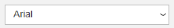
|
Fonts available are those font families installed on your device. |
|
|
Font size in points. Auto fit automatically resizes the font to fit within the size of the label object. Turn Auto fit off to set a specific point size. |

|
Font style - Bold, underline, or italic. (If available in the font family.) |

|
Orientation of the text within the object. |

|
Horizontal alignment of the text within the object. |

|
Vertical alignment of the text within the object. |

|
Color of the text. |

|
Background color of the object. |

|
Rotation of the text within the object. |
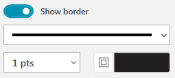
|
Border around the object. |
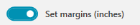
|
Applies to D1 labels only. Sets the amount of space between the edge of the shape and border of the object. |
See Also

